This knowledge will illustrate three features for Share Link as below.
- Transmit files to the other device via Share Link.
- Receive files from the other device via Share Link.
- Change the device name.
Transmit files to the other device via Share Link
1. Tap on "Application".

2. Tap on "Share Link".
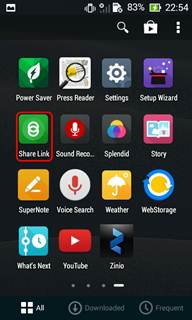
3. Tap on "Send file".

4. Select the file type. (ex: Photo)
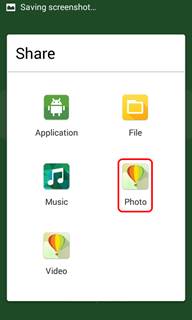
5. Select the album.

6. Select the picture then tap on "Done".

7. Start to scan devices.
Note: You need to tap on "Receive file" simultaneously in the receiver device.

8. Once the receiver device is detected, you can tap on the icon of the receiver device to transmit the file.

9. The file is transmitted completely.

Receive files from the other device via Share Link
1. If you want to receive files from the other device, please tap on "Receive file".

2. The file is received completely.

Change the device name
1. Tap on "settings".

2. Input the name then tap "OK".

source: http://www.asus.com/support/FAQ/1006952/
إرسال تعليق